Saturday, September 14, 2013
Deploy and Run Web Applications on Oracle Cloud Environment
With the new Oracle Cloud environment you no longer have to install a WebLogic Application server or a Oracle Database server in your local machine, you can instead use instances hosted in the Oracle Cloud.

The first step is get the trial version of oracle cloud instance from the following link. This trial account includes an Oracle Weblogic Application server and Database Server.
https://cloud.oracle.com/mycloud/f?p=service:java:0
Once your request gets approved you'll get an email with the cloud connection information for your instance. Save that mail - it has all the basic connection information and you'll be referring to it on a frequent basis. Now you can deploy your web application, please follow the steps below to get it done.
1] Open Server window --> Oracle --> Oracle Cloud --> New
2] Give your Identity domain, Java service name, Administator and Password. Don't forgot to download the "Oracle Cloud SDK" from following link http://www.oracle.com/technetwork/middleware/weblogic/downloads/java-cloud-sdk-1848874.html
3] That's it !! Now just right click your application and deploy it in the cloud weblogic application server.
4] It will request you for the Username,password and Idenity domain name.
5] Now your web appication is running in cloud with no hurdles. Actually this is the first look of my website www.industryvertical.co.in !! 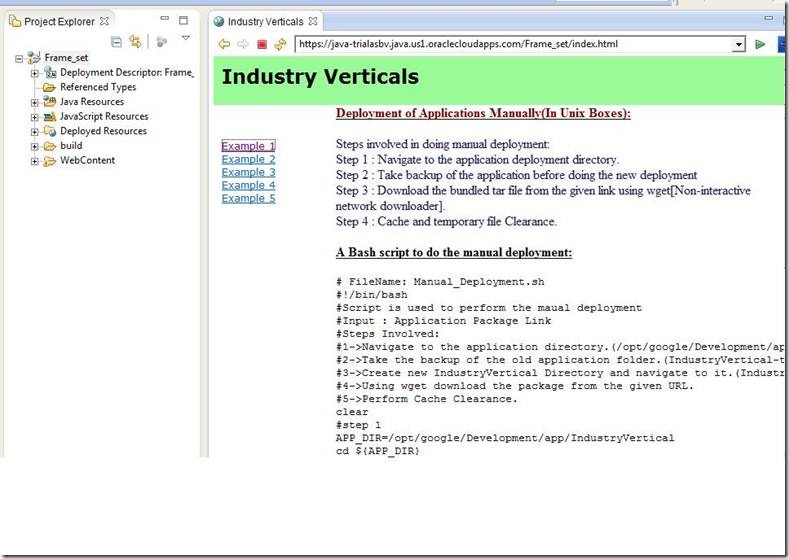
6] Now it's very easy to monitor the deployed applications using Oracle Enterprise Cloud Manager(OEM).















No comments:
Post a Comment