Saturday, August 24, 2013
Oracle Weblogic Server 12.1.2.0.0 Series : Feature 2 – Node manager Configuration
What is Nodemanager ?
Node Manager process to control server instances in any WebLogic Server domain until the server instances reside on the same machine as the Node Manager process.Node Manager is a WebLogic Server utility that enables you to start, shut down, and restart Administration Server and Managed Server instances from a remote location. Although Node Manager is optional, it is recommended if your WebLogic Server environment hosts applications with high availability requirements.
What is the new about nodemanger in weblogic 12.1.2.0.0 version ?
Weblogic 12.1.2.0.0 version introduces simplified Java version of Node Manager.
1] For each WebLogic domain you create, a domain-specific Node Manager configuration is created by default.
2] Including pre-configured scripts to install and uninstall Node Manager as a Windows service.
3] Complete with security credentials, properties file, domain registration, and start scripts available under the binary folder of the domain.
4] Start the Node manger (StartNodeManager.sh) as simple like Administartion Server (StartWeblogic.cmd).
5] Once the node manager is started verify the status of the nodemanger under Machines Tab, it’s should be “Reachable”.
6] Now it’s easy to start, stop managed servers from weblogic admin console with the use of nodemanager.
Thanks to oracle for the simplification introduced in nodemanager setup.
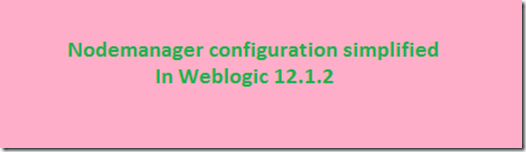

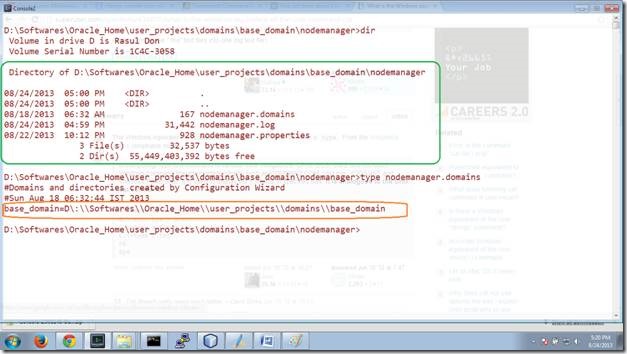













No comments:
Post a Comment